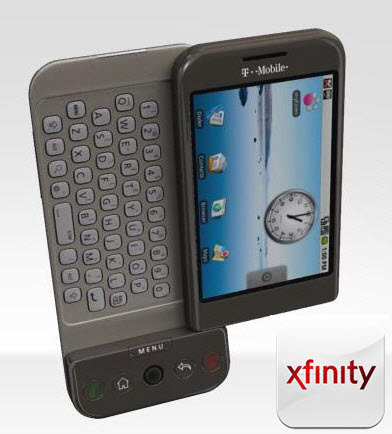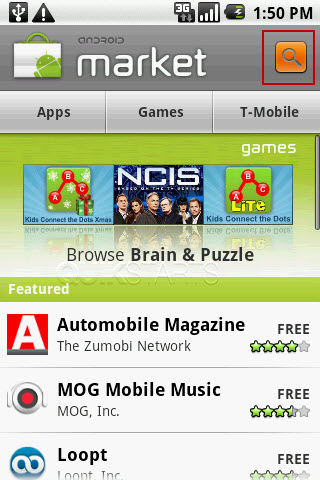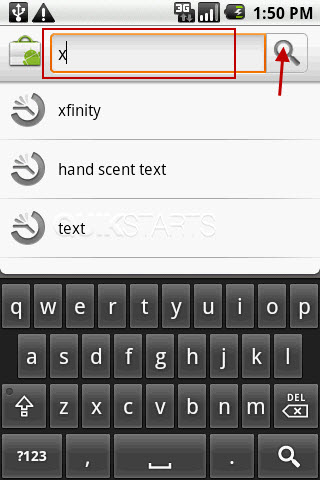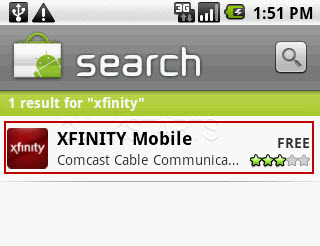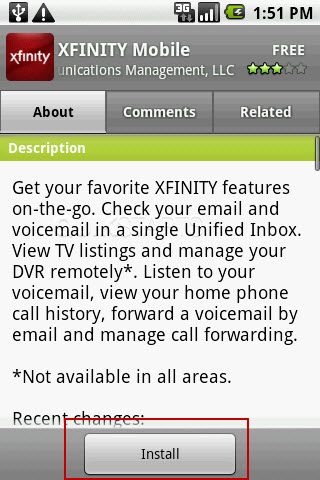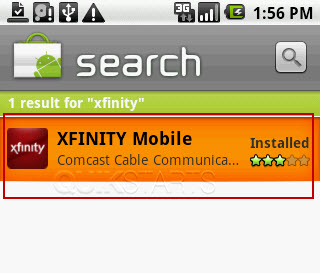This guide is part of the G1 phone series
1.
How to change the screen orientation on a G1
2. How to download music to g1 phone
3. How to install google mobile apps by text message
4. How to Install the Comcast Xfinity Android App
5. How to open android market on a g1
6. How to send email from a g1
7. How to sync a g1 with a pc
8. How to take pictures on g1 a phone
9. How to use a g1 phone
10. How to use Google Calendar Sync with the g1
2. How to download music to g1 phone
3. How to install google mobile apps by text message
4. How to Install the Comcast Xfinity Android App
5. How to open android market on a g1
6. How to send email from a g1
7. How to sync a g1 with a pc
8. How to take pictures on g1 a phone
9. How to use a g1 phone
10. How to use Google Calendar Sync with the g1
Make: Google
Model / Product: G1
Version: 1.6
Objective / Info: Download and Install the Xfinity app to a G1 running Android. This app allows you to use your G1 to manage Xfinity cable services. See www.xfinity.com for more information.
Model / Product: G1
Version: 1.6
Objective / Info: Download and Install the Xfinity app to a G1 running Android. This app allows you to use your G1 to manage Xfinity cable services. See www.xfinity.com for more information.
3
Type search into the search field and click the magnifying glass / search icon Note :
If you've searched for this before, it may appear on the drop down list after typing a few letters,at which point you can select it there.
4
After the search completes, you should see the Xfinity Mobile application. Click the Xfinity application.
6
After the installation completes, you should see the word "Installed" showing on the far right across from the icon.
7
This task should now be complete. If not, review and repeat the steps as needed. Submit any questions using the section at the bottom of this page.comments powered by Disqus